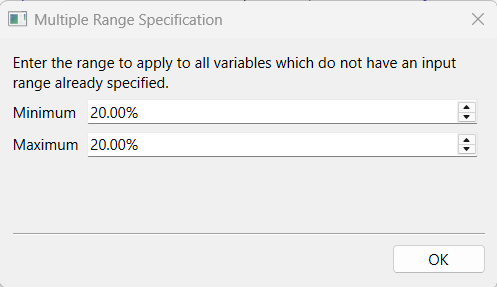
the multiple range specific dialog is shown when you have selected more than one variable from the Find window to include in a sensitivity analysis when working in the Sensitivity Specs Panel.
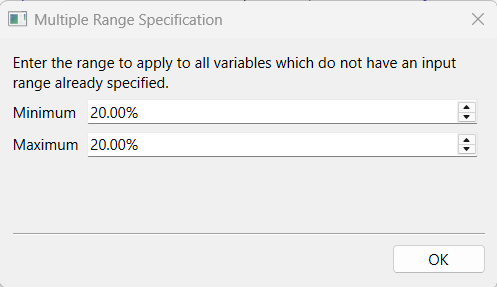
For each selected parameters, the equation value will be decreased and increased by the specified percentage. For example, if the equation was 200, then with 20% for both the minimum and maximum it would vary from 160 to 240.
Note Variables that have a minimum and maximum into range specified in the Scales and Ranges Tab of the properties panel will use those values and not the range specified here.
If you have specified All Combinations or Sequential for your sensitivity analysis the parameters will be added with incremental distributions and two values. If you have specified any of the limited runs options the parameters will be added with uniform distribtions.
Click OK to use the range you have specified. If any of the selected variables are arrays, you will see the Choose Subscript dialog box before the variables are added to your sensitivity analysis.